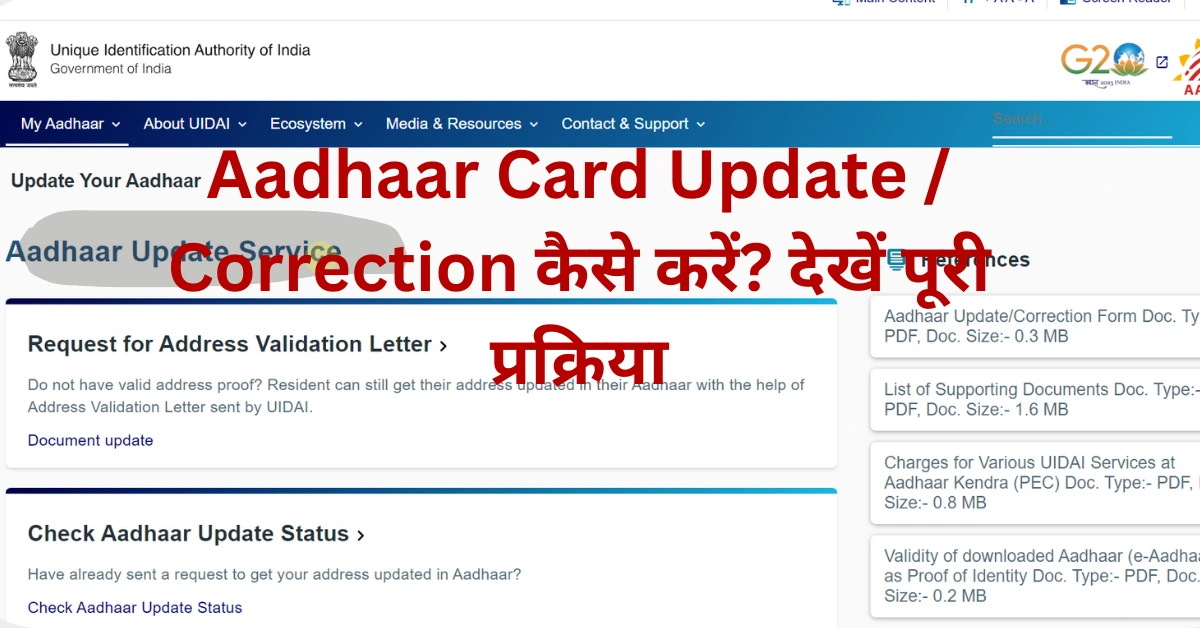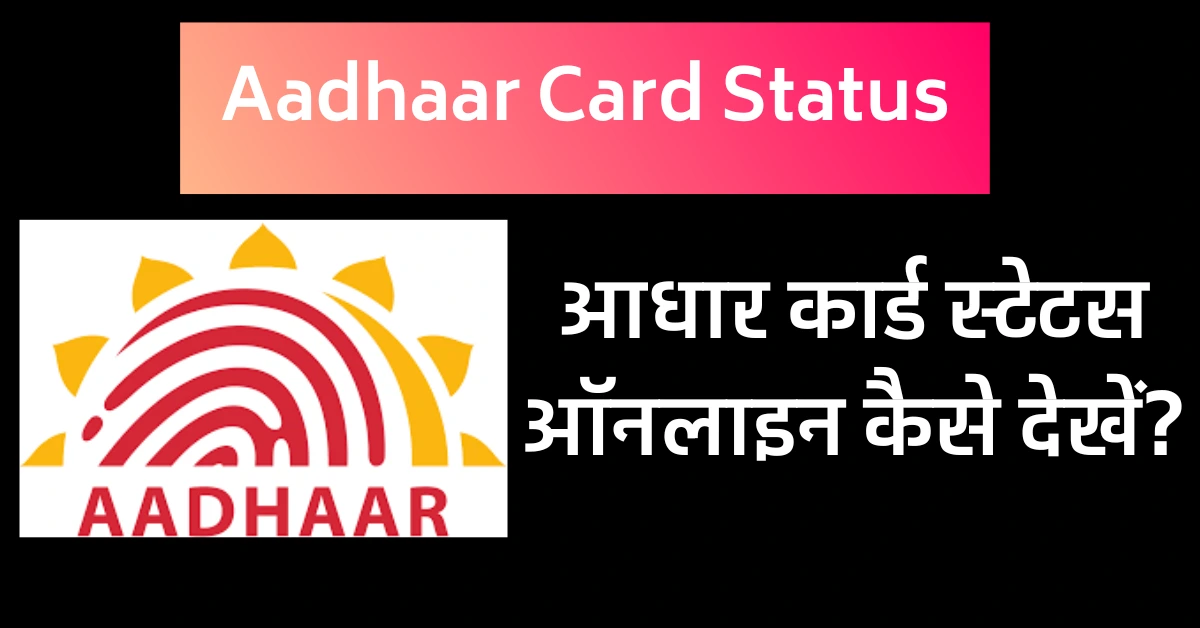यदि आप एक भारतीय नागरिक हैं अवश्य ही आपके पास अपना आधार कार्ड होगा अगर आपके आधार कार्ड में कोई गलती हो तो आप अपने आधार कार्ड को अपडेट (Aadhaar Card Update / Correction) कर सकते हैं
आधार कार्ड में यदि कोई करेक्शन जैसे नाम जन्मतिथि पता मोबाइल नंबर आदि हो तो आप आसानी से इनमें सुधार या अपडेट करवा सकते हैं क्योंकि आधार कार्ड एक ऐसा दस्तावेज है जो भारत में एक आधिकारिक पहचान पत्र के रूप में कार्य करता है तथा विभिन्न सुविधाओं में एक सहायक दस्तावेज की तरह कार्य करता है
आधार कार्ड का प्रत्येक भारतीय नागरिक के पास होना अति आवश्यक है अगर आप अपने आधार कार्ड में करेक्शन करवाना चाहते हैं तो इसलिए मैं बताए गए स्टेप्स को फॉलो करके आसानी से आप अपने आधार कार्ड में सुधार या अपडेट करवा सकते हैं
Aadhaar Card Update / Correction
आधार कार्ड में आप अपने उत्तर में आवश्यक सुधार निम्नलिखित मध्यम से करवा सकते हैं
ऑनलाइन अपडेट (Online Update):
- आप UIDAI की आधिकारिक वेबसाइट पर जाकर “Update Aadhaar Details (Online)” या “Update Aadhaar” विकल्प का चयन करने के पश्चात वहां पर उपलब्ध फॉर्म को भरकर तथा आवश्यक दस्तावेज अपलोड करके आप ऑनलाइन आधार कार्ड में अपडेट या सुधार कर सकते हैं
आधार सेवा केंद्र (Aadhar Center):
- आप अपने आधिकारिक नजदीकी आधार सेवा केंद्र पर जाकर आधार कार्ड में संशोधन अथवा अपडेट के लिए आवेदन फार्म के माध्यम से अपने डेटा को आवश्यक दस्तावेज को जमा करके कर सकते हैं तथा आवश्यक दस्तावेज के साथ आवेदन फार्म को जमा करने के कुछ समय पश्चात ही आपका आधार अपडेट हो जाएगा जिसका स्टेटस भी आप ऑनलाइन चेक कर सकते हैं
मोबाइल नंबर से :
- आप अपने आधार कार्ड से जुड़े रजिस्टर्ड मोबाइल नंबर के माध्यम से उपलब्ध ओटीपी को आधिकारिक वेबसाइट पर दर्ज करके भी अपने आधार कार्ड को अपडेट कर सकते हैं
- आधार कार्ड मोबाइल पर आए ओटीपी से वेरीफाई करने के पश्चात अपडेट हो जाएगा जिसका स्टेटस भी आप ऑनलाइन चेक कर सकते हैं
अपडेट प्रक्रिया में आप नाम, पता, जन्मतिथि, लिंग, मोबाइल नंबर, ईमेल आदि में परिवर्तन कर सकते हैं। ध्यान दें कि आपको अपडेट प्रक्रिया के लिए आधार कार्ड के साथ आधिकारिक रूप से जुड़े हुए आवश्यक दस्तावेज को उपलब्ध कराना होगा
आधार कार्ड अपडेट ऑनलाइन कैसे करें?
अगर आप अपने आधार कार्ड में ऑनलाइन करेक्शन या अपडेट करना चाहते हैं तो नीचे दिए गए चरणों को क्रमबद्ध तरीके से फॉलो करें जिसकी सहायता से आप अपना आधार कार्ड करेक्शन कर पाएंगे-
आधार कार्ड अपडेट के माध्यम से आप अपना नाम जन्मतिथि इस टाइप पता आदि को अपडेट कर सकते हैं इसके लिए आपका आधार कार्ड आपके मोबाइल नंबर से जुड़ा हुआ होना चाहिए क्योंकि मोबाइल नंबर पर ओटीपी वेरिफिकेशन के माध्यम से ही आप अपने आधार कार्ड को अपडेट कर सकते हैं
- सर्वप्रथम गूगल सर्च के माध्यम से आधार कार्ड की आधिकारिक वेबसाइट पर https://uidai.gov.in/en जाएं।
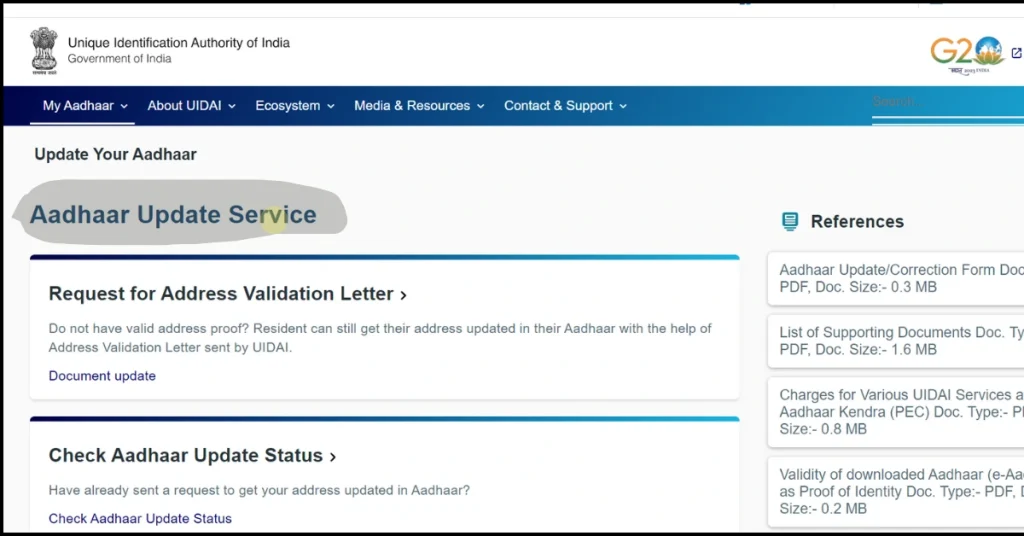
- इस पेज पर चित्र के माध्यम से हाईलाइट किए हुए आधार अपडेट सर्विस (Aadhar Update Service) पर क्लिक करें
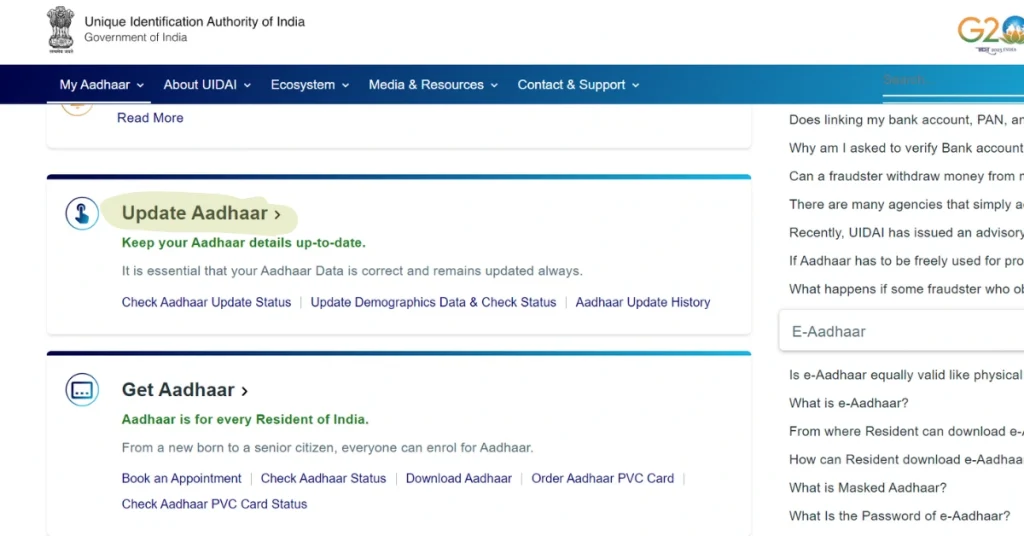
- इस विंडो पर आप अपडेट आधार पर क्लिक करें अपडेट आधार पर क्लिक करने के पश्चात एक नई विंडो ओपन हो जाएगी
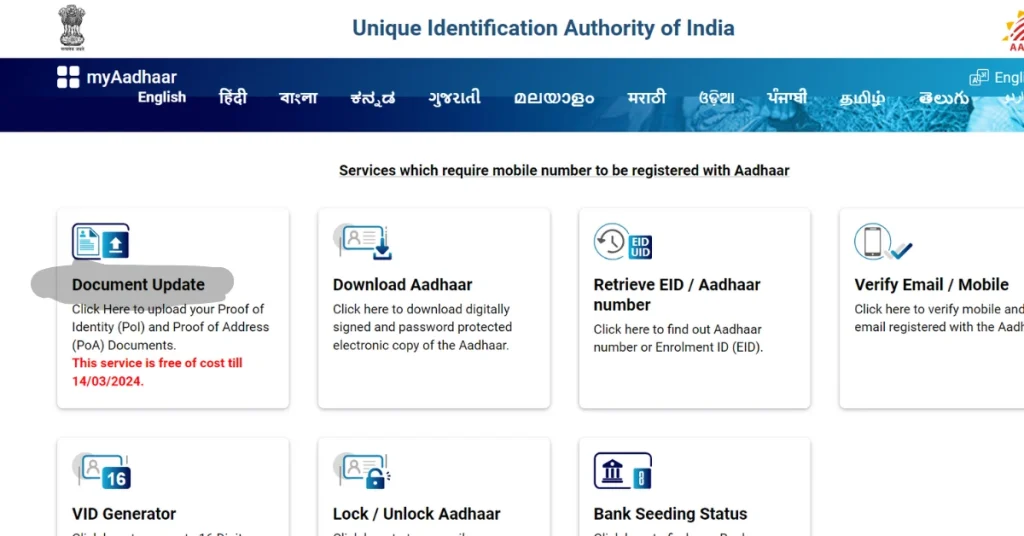
- इस विंडो में हाईलाइट किए हुए डॉक्यूमेंट अपडेट (Document Update) पर क्लिक करने पर एक और नई विंडो ओपन हो जाएगी
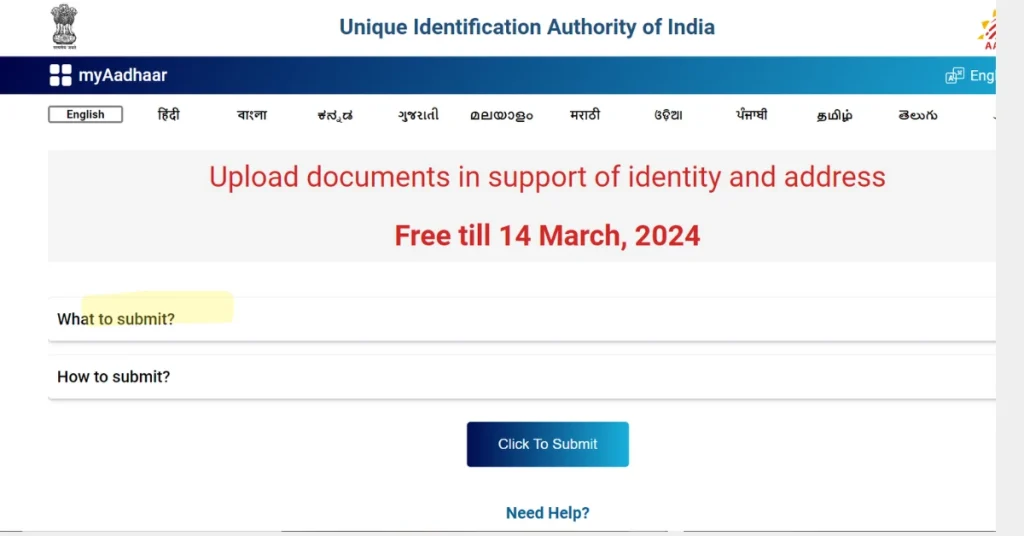
- जैसा की चित्र में बताया गया है की अपलोड डॉक्युमेंट्स सपोर्ट की फ्री में अपडेट करने की दिनांक 14 मार्च 2024 निर्धारित की गई है इस दिनांक तक आप सभी को अपना आधार डॉक्यूमेंट अपडेट करना है
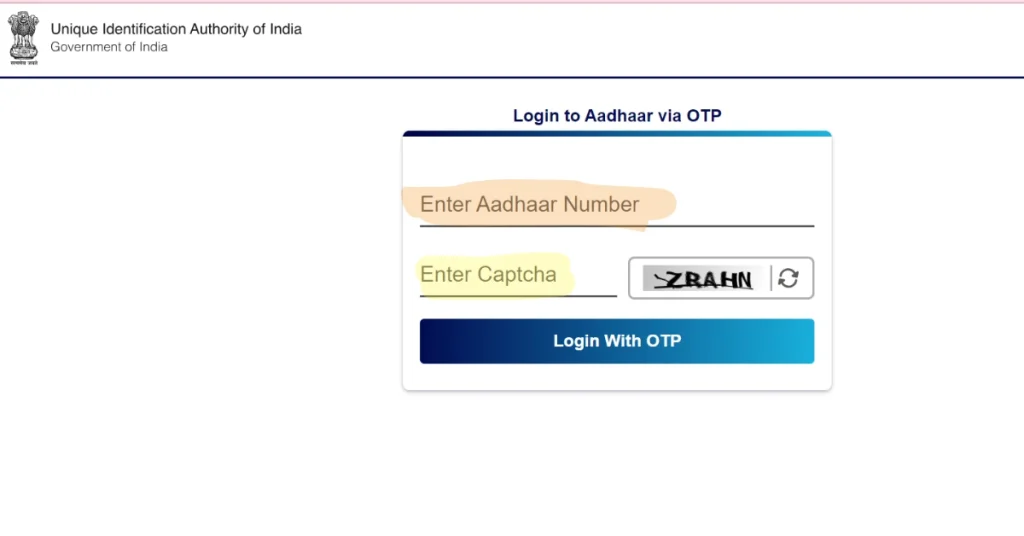
- इस विंडो में आपको हाइलाइट किए गए स्थान पर अपना आधार नंबर इंटर करना है तथा प्रदर्शित कैप्चा को निर्धारित स्थान पर डालकर लोगों विद ओटीपी पर क्लिक करना है लोगों विद ओटीपी पर क्लिक करने के पश्चात आपके आधार नंबर से जुड़े हुए मोबाइल नंबर पर एसएमएस के माध्यम से एक ओटीपी प्राप्त होगा
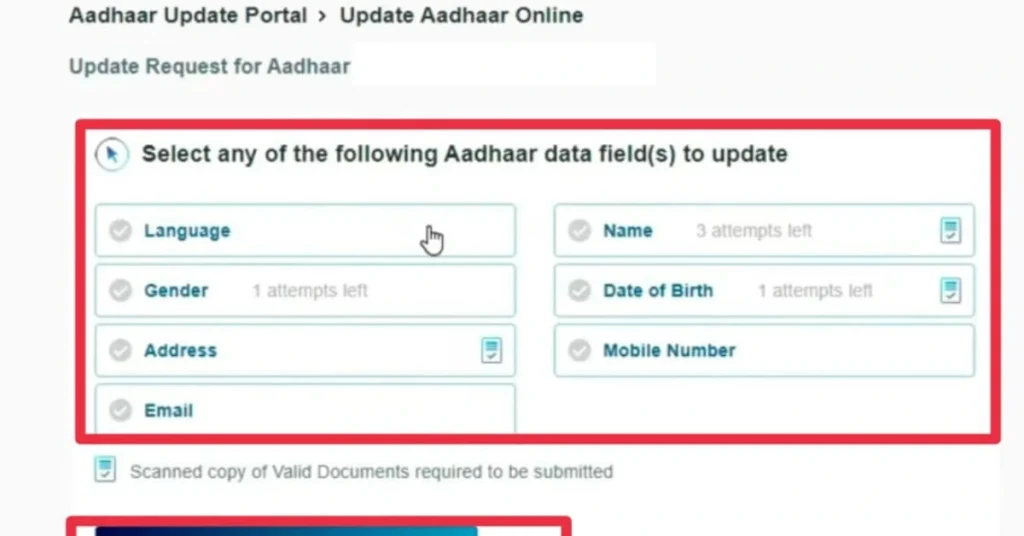
- इस विंडो में आधार कार्ड में जिस भी जानकारी या डाटा में आपको करेक्शन करना है उसको सेलेक्ट करना है
- तथा उसे जानकारी संबंधित आवश्यक दस्तावेज आपको अपलोड करना है
- आवश्यक दस्तावेज अपलोड करके सुमित बटन पर क्लिक करें
- कुछ समय पश्चात आपका आधार कार्ड में करेक्शन हो जाएगा तथा इस कलेक्शन का ऑनलाइन स्टेटस भी आप आसानी से चेक कर सकते हैं
how to update name in Aadhar card online?
To update your name in your Aadhar card online, log in to the Aadhaar Self Service Update Portal using your Aadhaar number and OTP. Select the “Name/Gender/Date of Birth & Address Update” option, verify details, and update your name. Your updated Aadhaar card will reflect the corrected name once the changes are processed.
Can we update Aadhar Card online
yes, you can update your Aadhar card online fee of 50 rs. To update your Aadhaar card online, log in to the Aadhaar Self Service Update Portal using your Aadhaar number and OTP. Select the “Name/Gender/Date of Birth & Address Update” option, verify the details, and update your name. Once the changes are processed, your updated Aadhaar card will reflect the corrected name.
How to change moble number in Aadhar?
you cannot change your mobile number in Aadhar through online mode. To update your mobile number in your Aadhaar card, follow these steps:
Visit an Aadhaar Enrolment Centre: Go to a nearby Aadhaar Enrolment Centre.
Fill out the Aadhaar Update/Correction Form, ensuring you mention your new mobile number in the form.
Submit the form to the Aadhaar Executive
How to change Aadhar Card date of Birth?
YES, you can change or update your date of birth in your aadhaar card online with a valid date of birth proof. To update your date of birth on your Aadhaar card, follow these steps:
Visit the official website of Self-Service UIDAI at ssup.uidai.gov.in.
Click on the option “Proceed to Update Aadhaar” on the homepage.
Enter your 12-digit UID number and complete the captcha verification.
You will receive an OTP on your registered mobile number.
Enter the OTP to proceed with updating your date of birth.
Remember to provide accurate information during the update process. After verification, Your corrected date of birth will reflect on your updated Aadhaar card.
How to change photo in aadhar card?
To change your photo on the Aadhaar card, visit an Aadhaar Enrolment Centre or Aadhaar Sewa Kendra. Download the form from the UIDAI website, fill it out, and submit it along with your biometric details. The executive will take your live photograph. Ensure you carry valid identification and address proof.